NetBeans And UML
To enable UML Module in IDE click on menu Tools--->Plug-in. The below pop-up will appear. Search UML in search textbook,click UML and push install button. The UML Module will install and ready for use after reboot your IDE.
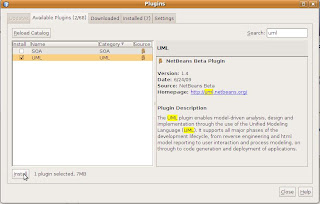
NetBean's UML Module offer the functionality of creating activity diagram,class diagram,sequence diagram,state diagram and use case diagram in a platform and language independent way. It also provides the forward engineering and reverse engineering option for Oops diagrams in a very user friendly way.
I found few images which I would like share with you to give some feel of NetBean's UML Module.
Following are images.


NetBeans And ERD
The module, I am missing in these days which is ERD Module of Netbeans which was available before 6.x version but not yet available for current NB 6.7 release, as their commitment it will be available with netbeans 6.8.

In short we have lot of open source options to work on different diagrams we already talked about Argouml ,DB designer ,DIA and other different options . I love Netbeans way, reason it provides every thing with in one umbrella.
Refrences
Complete tutorial for UML Diagrams in Netbeans
http://www.netbeans.org/kb/60/uml/
Below video illustrate reverse rngineering feature NB's UML Module
1 comment:
https://www.quester.pk/question/does-telenor-have-3g-coverage-in-burewala/
https://www.quester.pk/question/does-telenor-have-3g-coverage-in-buner/
https://www.quester.pk/question/does-telenor-have-3g-coverage-in-boharian/
https://www.quester.pk/question/does-telenor-have-3g-coverage-in-bhera/
https://www.quester.pk/search-questions/Does+Telenor+Have+3G+Coverage+In+bhalwal%3F
Post a Comment